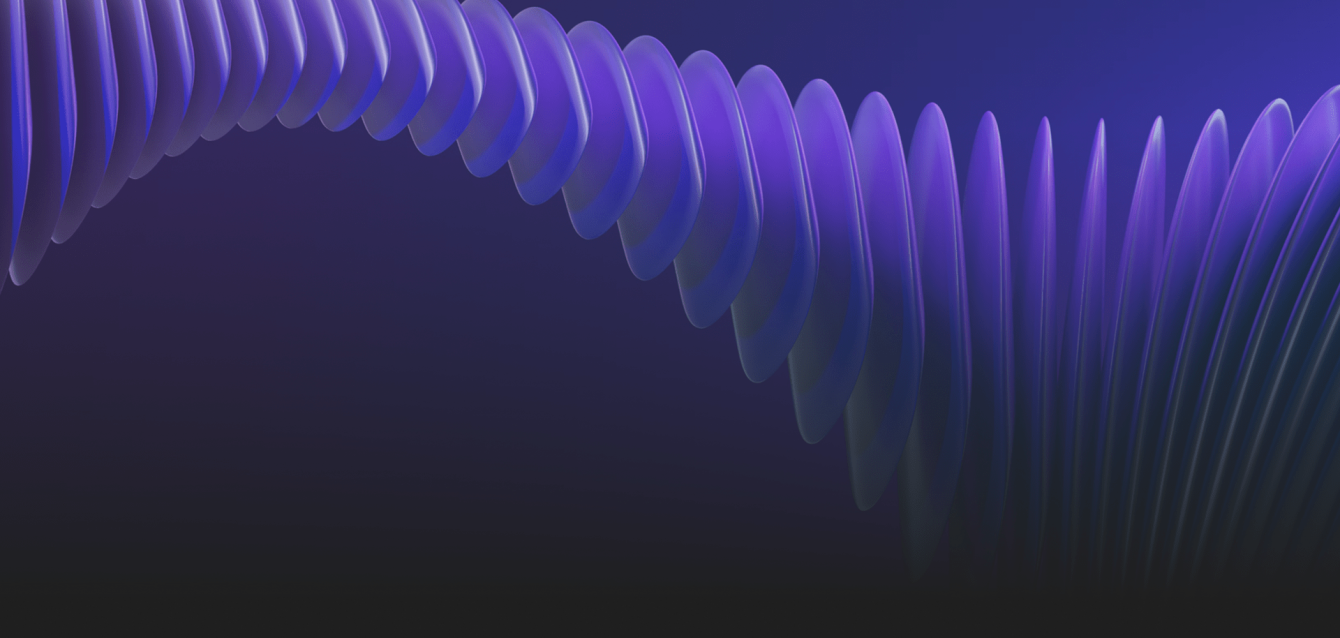What is Workflow Automation?
Workflow automation refers to the process of designing, executing, and streamlining tasks that would otherwise require manual input. In practice, this means replacing repetitive actions — like transferring data between tools, validating emails, or moving leads through sales pipelines — with automated sequences that run on their own once triggered.
For years, companies have used platforms like Zapier, Make, or n8n to connect tools and reduce manual work. These systems allow users to drag-and-drop components, define rules, and create workflows that move information between apps. The outcome: fewer manual errors, faster execution, and more time for employees to focus on strategic tasks.
However, even these platforms come with challenges. They require setup knowledge, technical familiarity with APIs, and sometimes complex configuration when multiple tools are involved. That’s where the new paradigm comes in — text-to-workflow automation. Platforms like Banyan AI are leading this transformation by enabling users to build complex workflows through simple natural language commands.
Text-to-Workflow Automation vs. Traditional Workflow Automation
Traditional workflow automation relies on manual construction. You log into a platform, select a trigger (e.g., “new lead in Apollo“), choose an action (e.g., “add to Google Sheets”), and connect multiple steps together until the workflow is complete.
This approach works but can be time-consuming and overwhelming, especially for non-technical users. Each API must be mapped, fields must be aligned, and debugging is common when something breaks.
By contrast, text-to-workflow automation allows users to create complex workflows simply by describing them in natural language. Instead of building manually, you might say:
“Extract leads from Apollo, validate them with Instantly, store the full list in Google Sheets, and push positive responses into HubSpot.”
The AI interprets your request, connects the tools, and generates the automation automatically. The benefits are clear:
- Speed: Workflows are created in minutes, not hours.
- Accessibility: Non-technical staff can automate without learning APIs.
- Scalability: Large organizations can deploy automations across teams quickly.
- Flexibility: Adjustments can be made by simply rephrasing the workflow in text.
This shift is similar to the move from command-line computing to graphical interfaces — it opens automation to a much wider audience. With Banyan AI’s text-to-workflow approach, anyone can describe their process in plain language and have the system automatically build the necessary integrations and automations.
Use Cases of Text-to-Workflow Automation
Let’s dive into practical examples of how text-to-workflow automation can transform daily business operations across marketing, sales, HR, and project management.
Marketing & Sales Workflows
Example Workflow 1: Lead Extraction & Campaign Management
- Extract new leads from Apollo.io.
- Import email addresses into Instantly.io for automatic validation.
- Store the complete list of leads in Google Sheets as a master record.
- Add validated leads to outbound campaigns in Instantly.ai.
- Route positive responses directly to HubSpot for follow-up.
Impact:
This eliminates hours of manual copy-pasting and ensures only valid, high-quality leads enter sales campaigns. The integration between prospecting, validation, storage, and CRM follow-up happens automatically.
Example Workflow 2: Website Visitor Identification & Enrichment
- Identify website visitors using LeadInfo or RB2B.
- Use AI to evaluate visitor relevance (based on company size, industry, or intent).
- Export qualified visitors to Pipedrive.
- Enrich company data with Clearbit to add details like revenue, employee count, and decision-maker contacts.
Impact:
Sales teams get real-time visibility into who’s browsing their website, complete with enriched profiles. Instead of cold outreach, reps can focus on warm prospects who already show buying intent.
2. HR Workflows
Human Resources involves a surprising number of repetitive processes — from candidate screening to onboarding. Text-to-workflow automation can streamline these significantly.
Example Workflow: Candidate Management & Onboarding
- Receive job applications via Workable.
- Automatically forward candidate resumes to Greenhouse for structured screening.
- Push shortlisted applicants into BambooHR for onboarding.
- Notify the HR team in Slack about new candidates entering the pipeline.
- Store all candidate data in a centralized Airtable or Google Sheets database for reporting.
Impact:
This creates a seamless pipeline from application to onboarding. HR managers no longer need to manually move resumes between systems, send notifications, or consolidate data. The result is faster hiring cycles and reduced admin load.
3. Project Management Workflows
In project management, information often gets siloed across tools — tasks in Jira, communication in Slack, documentation in Notion, and time tracking in other apps. Text-to-workflow automation helps unify these processes.
Example Workflow: Task Tracking & Team Notifications
- When a new task is created in Jira, automatically generate a corresponding entry in Asana (for cross-team visibility).
- Post a summary of the task in the appropriate Slack channel.
- Link related documents from Confluence or Notion directly to the task.
- If the task is assigned a high-priority label, create a notification in Microsoft Teams for management review.
Impact:
Teams across departments stay aligned without duplicating work. High-priority issues are instantly flagged to leadership, ensuring faster response times.
4. Cross-Departmental Workflows
Beyond specific functions, text-to-workflow automation shines in connecting processes across departments. For example:
- Finance + Sales: When a deal closes in HubSpot, generate an invoice in QuickBooks and notify accounting.
- Support + Product: When a support ticket in Zendesk reaches “bug report” status, create a task in Jira and alert the product team.
- Operations + Legal: When a contract is signed in DocuSign, save it in Google Drive, update the client record in Salesforce, and notify the legal team in Slack.
These workflows illustrate how text-to-workflow automation serves as a universal connector across business units.
Summary
Workflow automation has long been a powerful tool for businesses, but it has also been restricted by technical complexity. Traditional systems like Zapier or Make made automation accessible, but still required manual effort and technical setup.
Text-to-workflow automation changes the game. By using natural language, employees can describe what they want, and AI handles the rest — from connecting APIs to managing data flows. The result is faster implementation, reduced overhead, and broader accessibility.
Use cases in marketing, sales, HR, and project management demonstrate how transformative this approach can be. From lead enrichment and visitor tracking to candidate onboarding and task management, text-to-workflow automation reduces friction and accelerates execution across all functions.
As businesses continue to adopt AI-driven solutions, text-to-workflow automation will become the standard for building efficient, scalable, and intelligent processes. Tools like Banyan AI are making this transition seamless by removing technical barriers and empowering teams across all departments to automate their workflows. The companies that embrace this shift early will gain a significant competitive advantage.