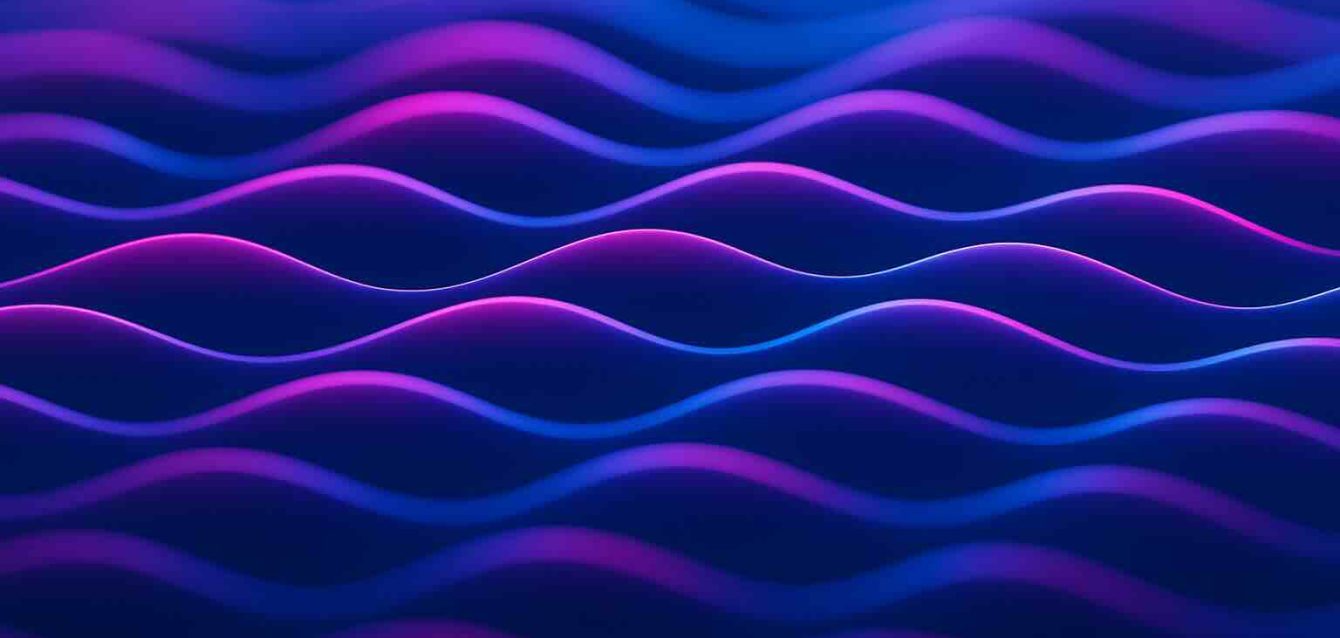Below are five standout tools that make Workflow Automation for Sales simple, powerful, and scalable. The first, Banyan AI, takes automation to a new level with AI-driven natural-language workflows and instant API integrations.
1. Banyan AI — Text-to-Workflow Automation with Smart API Integration
Banyan AI enables sales teams to automate entire workflows using natural language. Instead of dragging boxes or coding APIs, you simply describe your process, and Banyan AI builds the automation for you — instantly.
For example:
“When a new lead is created in Salesforce, send a personalized email via HubSpot, notify the sales team in Slack, and update our deal tracking sheet in Google Sheets.”
Banyan AI interprets your intent, connects the relevant APIs, authenticates them securely, and executes the workflow. No coding, no configuration, just results.
Key Features:
- Text-to-Workflow Automation: Build automations just by describing them in plain English.
- Text-to-API Integration: Connect any CRM, email platform, or analytics tool automatically.
- Embedded for SaaS: Add Banyan’s workflow automation engine into your own product.
- Secure Data Handling: All workflows are built on robust, enterprise-grade infrastructure.
- Cross-Platform Connectivity: Works with tools like Salesforce, HubSpot, Pipedrive, Slack, Notion, and more.
Use Cases:
- Auto-assign incoming leads to available reps based on territory or pipeline stage.
- Sync CRM data with email automation tools.
- Alert teams on Slack when deals move to “Negotiation.”
- Automatically create contracts in DocuSign when deals close.
Why It Stands Out
While most tools still require manual setup or visual builders, Banyan AI eliminates that friction entirely. Its AI-driven Workflow Automation for Sales is perfect for fast-moving teams that want to spend zero time building workflows and 100% of their time selling.
2. Pipedrive — Sales CRM with Built-In Automation
Pipedrive is more than a CRM — it’s a fully customizable sales management system that integrates automation into every step of the pipeline. It’s designed for small and mid-size teams that want simplicity and visibility.
Key Features:
- Automation templates: Automate follow-up emails, status changes, and task creation.
- Workflow triggers: Automatically move deals between stages when certain conditions are met.
- Email sequences: Send personalized outreach directly from Pipedrive.
- Integrations: Connect with Google Workspace, Zoom, Slack, and 300+ apps.
Use Cases:
- Automatically add new leads from forms into the pipeline.
- Notify managers when deals exceed a certain size.
- Schedule follow-ups after meetings automatically.
Pipedrive’s intuitive interface makes Workflow Automation for Sales accessible even to non-technical salespeople — reducing admin work while keeping pipelines clean and up to date.
3. Close — CRM Built for Sales Automation
Close is a CRM built specifically for sales teams that want built-in calling, SMS, and automation without relying on a web of plugins. It’s a favorite among outbound sales teams and SaaS startups.
Key Features:
- Built-in communication: Call, email, and text prospects directly from the CRM.
- Smart sequences: Automate personalized follow-ups and reminders.
- Task automation: Automatically assign tasks based on activity or lead stage.
- Powerful search filters: Find and segment leads instantly for targeted outreach.
Use Cases:
- Automatically send follow-up messages after missed calls.
- Schedule reminders for dormant leads.
- Create workflows for deal handoffs between SDRs and AEs.
Close provides Workflow Automation for Sales that feels native to the sales process — fast, direct, and focused on closing rather than configuration.
4. Freshsales (by Freshworks) — Unified CRM with AI Insights
Freshsales is an all-in-one CRM platform that integrates contact management, communication, AI forecasting, and automation into a clean, easy-to-use dashboard. It’s ideal for teams that need to automate across channels — email, phone, chat, and more.
Key Features:
- AI-powered lead scoring: Automatically prioritize leads most likely to convert.
- Visual workflows: Create automation sequences for follow-ups, data updates, or alerts.
- Sales sequences: Build personalized, multi-step campaigns for outbound outreach.
- Smart analytics: Track sales performance in real time.
Use Cases:
- Automatically assign new leads based on geography or source.
- Send automatic reminders before demo calls.
- Update opportunity stages based on email replies.
Freshsales makes Workflow Automation for Sales both powerful and intuitive — ideal for growing businesses that want automation built into their CRM from day one.
5. Outfunnel — Marketing and Sales Automation Bridge
Outfunnel focuses on bridging the gap between marketing and sales automation. It’s not a traditional CRM — instead, it connects your marketing tools with your sales stack so both teams stay aligned.
Key Features:
- Cross-platform syncing: Keeps data between CRM and email marketing tools consistent.
- Lead scoring: Automates scoring based on campaign engagement.
- Workflow builder: Trigger CRM updates based on marketing behavior.
- Analytics: Measure how marketing automation impacts the sales pipeline.
Use Cases:
- Automatically sync new email subscribers into CRM as leads.
- Trigger follow-ups when a lead opens a key email multiple times.
- Send qualified leads directly to sales with engagement history attached.
Outfunnel is perfect for sales teams that rely heavily on inbound marketing — it ensures marketing automation feeds directly into Workflow Automation for Sales, keeping both functions in lockstep.
How to Build an Effective Workflow Automation Strategy for Sales
Choosing the right tool is only half the battle. To make Workflow Automation for Sales truly effective, you need a clear strategy that aligns with your team’s goals and processes.
1. Map Your Sales Process
Start by defining each stage of your funnel — from lead capture to closing. Identify repetitive steps that could be automated, such as sending emails, updating records, or creating tasks.
2. Identify Triggers and Actions
Every workflow begins with a trigger (e.g., “New lead created”) and one or more actions (e.g., “Send email” or “Assign to rep”). List these triggers and what should happen automatically.
3. Prioritize High-Impact Automations
You don’t need to automate everything at once. Focus first on processes that save the most time or prevent lead loss — for example, follow-ups, CRM syncing, or data entry.
4. Connect Your Tools
Use an API-driven platform like Banyan AI to connect your systems automatically. If your tools lack native integrations, AI-driven text-to-API workflows can bridge those gaps quickly.
5. Test, Measure, Improve
Automation is never “set and forget.” Review workflow performance monthly. Are follow-ups too frequent? Are alerts overwhelming? Optimize regularly to ensure automations improve efficiency, not complexity.
Real-World Examples of Workflow Automation for Sales
Let’s visualize what Workflow Automation for Sales looks like in practice:
Example 1: Automated Lead Assignment
- Trigger: New lead form submitted on website.
- Workflow: Automatically add to CRM → qualify based on form data → assign to rep based on region → send intro email.
- Result: Leads are contacted within minutes, improving conversion rates.
Example 2: Proposal and Contract Automation
- Trigger: Deal moves to “Negotiation.”
- Workflow: Automatically generate proposal via PandaDoc → send for signature → update CRM once signed.
- Result: Faster deal closure and reduced manual work.
Example 3: Post-Demo Follow-Up
- Trigger: Demo meeting completed in calendar.
- Workflow: Send thank-you email → create follow-up task → update deal stage.
- Result: Consistent follow-ups, better client experience.
Example 4: Win-Loss Reporting
- Trigger: Deal marked as “Won” or “Lost.”
- Workflow: Log reason automatically → notify manager → trigger post-mortem survey or upsell sequence.
- Result: Better insight into what drives wins or losses.
The Future: AI-Driven Workflow Automation for Sales
The next generation of sales automation is AI-powered, enabling systems to understand natural language and make smart decisions. This is exactly what Banyan AI is pioneering.
Instead of manually defining each workflow, imagine saying:
“When a prospect replies positively to an email, schedule a follow-up call, update CRM, and create a proposal draft.”
The AI interprets intent, builds the workflow, and executes it instantly — connecting APIs automatically. This text-to-workflow approach removes technical barriers and gives every sales team enterprise-grade automation power.
AI will also analyze patterns in workflows — identifying where deals stall, recommending new triggers, and even optimizing timing for follow-ups. Automation won’t just save time; it will guide strategic sales decisions.
Conclusion: Automate to Accelerate
Workflow Automation for Sales isn’t about replacing humans — it’s about empowering them. By automating repetitive steps, syncing systems, and responding to leads instantly, you transform your sales process from reactive to proactive.
The best automation doesn’t just save time — it creates momentum. Every lead moves smoothly, every deal is tracked perfectly, and every rep focuses on building relationships, not managing data.
Whether you’re using a full-AI platform like Banyan AI, a CRM with automation such as Pipedrive or Close, or connectors like Freshsales and Outfunnel — automation is no longer optional. It’s your competitive advantage.
Start small. Automate one workflow. Then another. Soon, your entire sales operation will run smoother, faster, and smarter — helping your team focus on what they do best: closing deals.